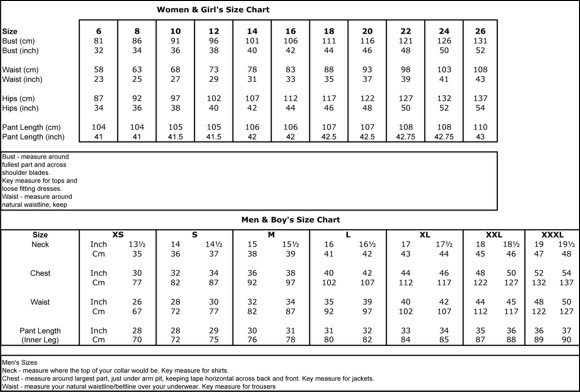for Used & Secondhand School Uniforms
Exchange Used School Uniforms Australia wide
Secondhand Uniforms, Recycled School Text Books,
Nearly New Musical Instruments and more
To sell uniforms and books for the following schools please contact our Pymble shop on 9988 3374...
Abbotsleigh - Brigidine College - Barker - Knox - Loreto Normanhurst - Pymble Ladies College - Ravenswood - Roseville College - Saint Leos - The Kings School - Mount St Benedict
Opening Hours Weekdays 9.30-5pm. Saturdays 10-2 pm
Frequently Asked Questions for personal sales on the website
I want to include my telephone number for interested buyers to contact me.
Log In and go to the HOME page –
Click on MEMBER SERVICES ( Bottom Left)
Go to VIEW MY ITEMS FOR SALE
Click on the EDIT link beside that item.
In the DESCRIPTION BOX write in your contact numbers or any message
Click UPDATE at the bottom
How do I add a photo to my listed item
Log In and go to the HOME page
Click on MEMBER SERVICES ( Bottom Left)
Go to VIEW MY ITEMS FOR SALE
Click on the EDIT link beside that item.
Click on CHOOSE FILE - find the photo you want to insert and double click on it
Click UPDATE at the bottom
How do I contact the seller for an item I would like to purchase
Before you can contact the sellers you must login in for security measures.
To contact the seller of any item, you simply click on the item and then click where it says CONTACT SELLER - green box
Some sellers will also include their contact telephone number in the DESCRIPTION
This page also shows any other items that this seller has listed for sale
Next you will be taken to a page where you can contact the seller via email.
What must I do when my item has been sold
Log In and go to the HOME page –
Click on MEMBER SERVICES ( Bottom Left)
Go to VIEW MY ITEMS FOR SALE
Click on the EDIT link beside that item.
Enter the amount in the SOLD PRICE
Dont forget to click UPDATE at the bottom
I havent received my confirmation email
Please check your JUNK MAIL or call us on 02 9988 3374 or 0432 209 917
I want to change the price of a listed item
Log In and go to the HOME page
Click on MEMBER SERVICES ( Bottom Left)
Go to VIEW MY ITEMS FOR SALE
Click on the EDIT link beside that item.
Go to the PRICE and make the changes
Click UPDATE at the bottom
I can’t find my school on the list
If you can’t find your school name just type in the suburb to see if it is there
If you still can’t find it, drop us an email at info@theuniformexchange.com.au and we will add it for you
How do I change my personal details
Log In and go to the HOME page –
Click on MEMBER SERVICES ( Bottom Left)
Go to UPDATE MY DETAILS
Make your changes and click UPDATE at the bottom
How do I add or delete a school from my profile
Log In and go to the HOME page
Click on MEMBER SERVICES ( Bottom Left)
Go to UPDATE MY DETAILS
Go to SCHOOLS and add or delete your school names.
Click UPDATE at the bottom
How do I delete an item if it is no longer available for sale
Log In and go to the HOME page –
Click on MEMBER SERVICES ( Bottom Left)
Go to VIEW MY ITEMS FOR SALE
Click on the EDIT link beside that item.
Click on the red DELETE ITEM
Press UPDATE at the bottom
I want to add an item but can't find the right category
Just drop us an email and we will add it for you under one of our 7 different headings ...info@theuniformexchange.com.au
Any other questions?
Please call us on 02 9988 3374 or 0432 209 917 or send us an email at info@theuniformexchange.com.au
Tips on Trading
The Uniform Exchange recommends our members use common sense when trading. For example:
- Trade in an open, safe environment, like a café or shopping mall
- Take care to make a clear date, time and place for trading
- Agree in advance on a method of payment, i.e. cash or cheque.
- Be fair with your description of the secondhand items you wish to sell.
- Please do not mislead a buyer, as it will be time wasted for both parties should the item not be as described in the advert.
Size Chart